Popular Pages:
Expertise | Events | Venue | Life at Constellar
Constellar convenes businesses, curates ideas and creates opportunities for sustainable business growth.
404
Sorry we can’t find what you’re looking for.
The page you are looking for may have been removed, changed or temporarily
unavailable. Please return to our home page to continue browsing our site.